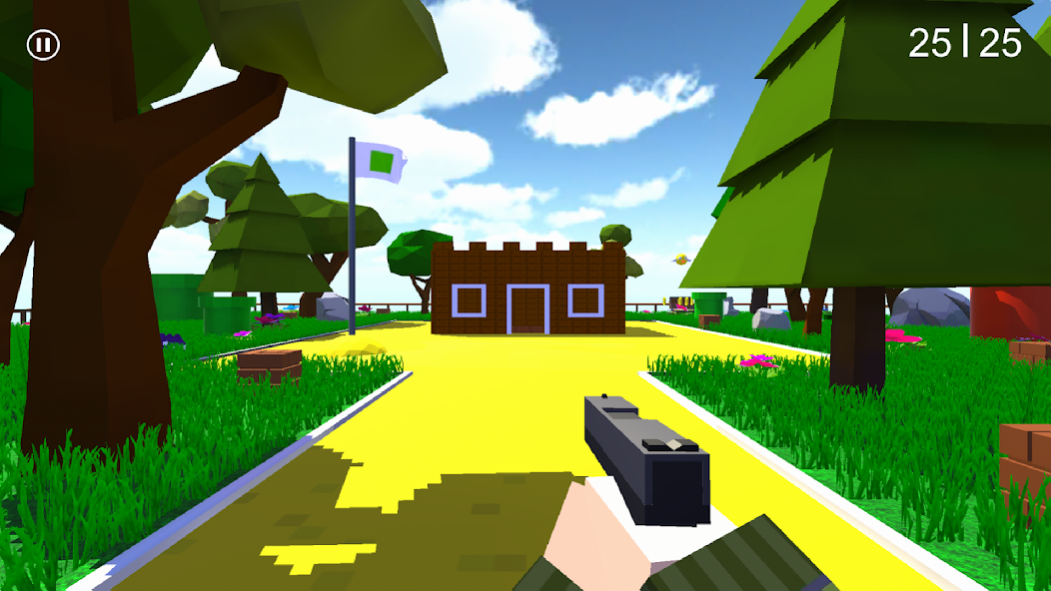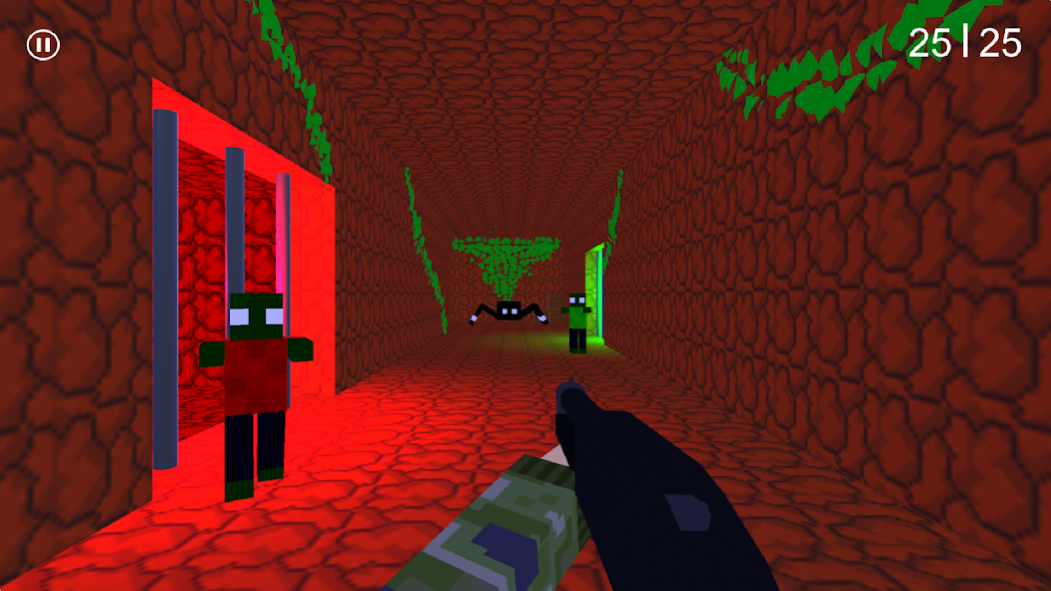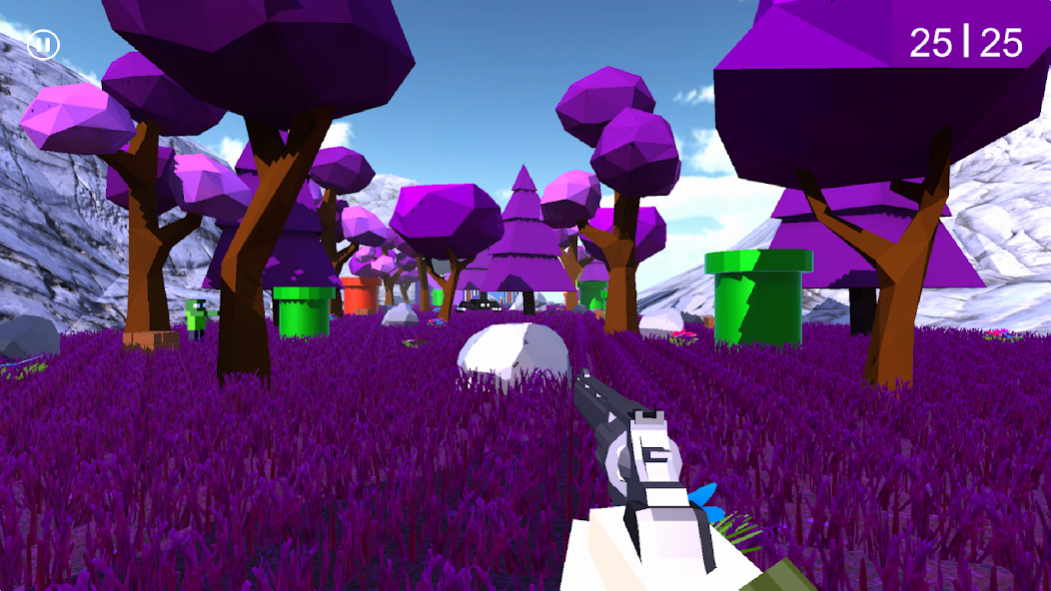Block Ops 3D: FPS Offline Shoo 0.8
Free Version
Publisher Description
Block Ops 3D is a FPS Shooter inspired by Classic 90's shooters which features beautiful Low poly graphics, simplistic controls and has 1 simple objective... Capture all the flags!!
Features:
- Singleplayer Campaign Mode
- Offline Multiplayer Modes
- Team Deathmatch 5v5 Mode
- Parkour Royal Mode
- Block Ops Racing Mode
- Player Characters + Skins
- Lots of Weapons
- Drivable Vehicles
- Bonus levels
Explore different locations across various levels. Collect coins, Upgrade weapons, Shoot enemies, Drive vehicles and Capture all the flags. Graphics can be adjusted to a achieve a smooth 60fps gameplay.
Please Note:
This game is still in development and will improve in time. More Maps, Weapons, Cosmetic skins and Multiplayer modes are planned for the future. This game will not perform well on low spec devices.
I hope you enjoy :)
About Block Ops 3D: FPS Offline Shoo
Block Ops 3D: FPS Offline Shoo is a free app for Android published in the Action list of apps, part of Games & Entertainment.
The company that develops Block Ops 3D: FPS Offline Shoo is Pixxl Games. The latest version released by its developer is 0.8.
To install Block Ops 3D: FPS Offline Shoo on your Android device, just click the green Continue To App button above to start the installation process. The app is listed on our website since 2020-11-23 and was downloaded 2 times. We have already checked if the download link is safe, however for your own protection we recommend that you scan the downloaded app with your antivirus. Your antivirus may detect the Block Ops 3D: FPS Offline Shoo as malware as malware if the download link to com.brokenpixxl.BlockOps3D is broken.
How to install Block Ops 3D: FPS Offline Shoo on your Android device:
- Click on the Continue To App button on our website. This will redirect you to Google Play.
- Once the Block Ops 3D: FPS Offline Shoo is shown in the Google Play listing of your Android device, you can start its download and installation. Tap on the Install button located below the search bar and to the right of the app icon.
- A pop-up window with the permissions required by Block Ops 3D: FPS Offline Shoo will be shown. Click on Accept to continue the process.
- Block Ops 3D: FPS Offline Shoo will be downloaded onto your device, displaying a progress. Once the download completes, the installation will start and you'll get a notification after the installation is finished.